利用宝塔 webhook 插件 实现自动拉取最新代码
原理
当版本库代码更新时,通过 git 的 webhook(git web 钩子)触发 push 事件。用户提交代码(git push)服务器的宝塔 webhook 插件拉取当前 git 最新代码(git pull)。
步骤
1、CentOS 服务器安装宝塔面板:宝塔面板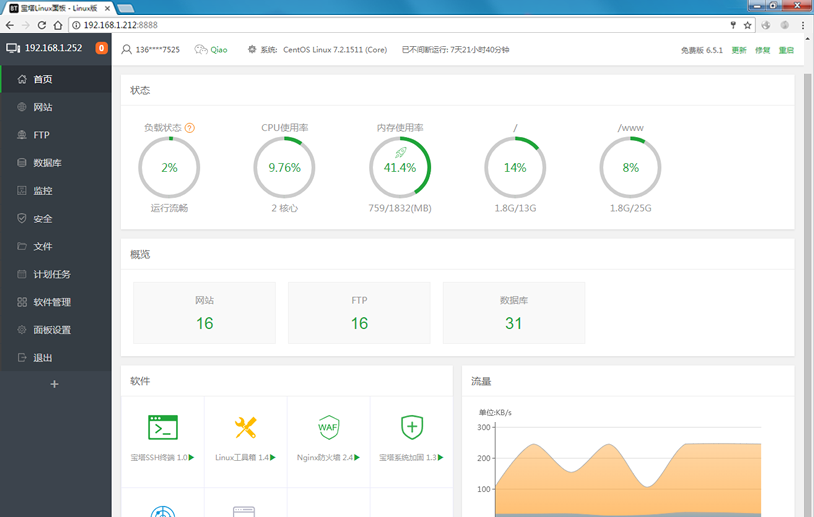
2、安装 git:
yum install gitTips: Git 生成 SSH 公钥
3、宝塔面板软件商店安装 宝塔WebHook;
4、添加 HOOK 命令:
#!/bin/bash
echo ""
#输出当前时间
date --date='0 days ago' "+%Y-%m-%d %H:%M:%S"
echo "Start"
#判断宝塔WebHook参数是否存在
if [ ! -n "$1" ];
then
echo "param参数错误"
echo "End"
exit
fi
#git项目路径
gitPath="/www/wwwroot/web/$1"
#git 网址
gitHttp="http://git.xxxxx.com/web/$1.git"
echo "Web站点路径:$gitPath"
#判断项目路径是否存在
if [ -d "$gitPath" ]; then
cd $gitPath
#判断是否存在git目录
if [ ! -d ".git" ]; then
echo "在该目录下克隆 git"
git clone $gitHttp gittemp
mv gittemp/.git .
rm -rf gittemp
fi
#拉取最新的项目文件
git reset --hard origin/master
git pull
#设置目录权限
chown -R www:www $gitPath
echo "End"
exit
else
echo "该项目路径不存在"
echo "End"
exit
fi